Drawing lines.
The Images Generator allows carrying out lines
by various ways. For example, lines can be carried out by several colors.
With the help of selection tools trajectory being closed or open-ended line is
determined. To draw line
select fill mode and set parameters with help of dialogue window “Fill and outline
modes” and click button "Start " of tool panel Toolbar1.
Modes "Sequential", "Concentric" and "Curves" are
used.
Option "Multicolor line" of dialogue window "Colors" must
be on.
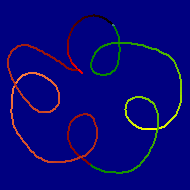 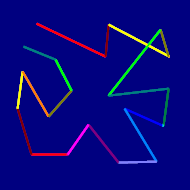
Using of vector and raster brushes together with trajectories provide a number of properties of
lines, for example, voluminosity.
Mathematical curves can be used as trajectories.
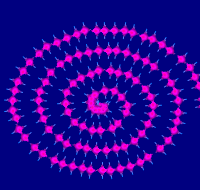 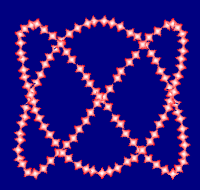
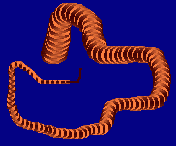
One more way of realization of lines is using of one-color
line. Such line is transformed to the selected area with the help of the selection tool Magic Wand1. The selected area is painted over by one of
methods.
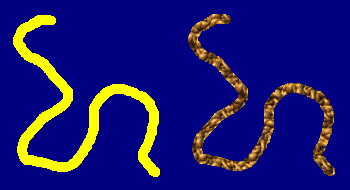
|

